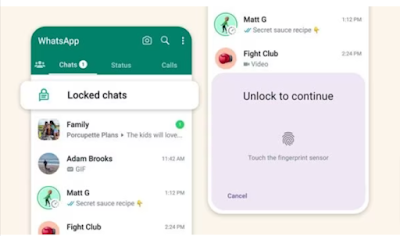Welcome to our comprehensive guide on leveraging Google Bard AI responses right within your search engine. If you're tired of constantly switching between search results and the Bard website, we have the perfect solution for you. By following the steps outlined below, you can seamlessly integrate Bard's powerful AI chatbot directly into your Google search experience. So, let's dive in and unlock the potential of Google Bard AI!
Step 1: Install the "Bard for Search Engines" Chrome Extension
To begin, we need to install the "Bard for Search Engines" Chrome extension, which will enable us to access Bard AI without leaving the search results page. Follow these simple steps:
1. Visit the Chrome Web Store by typing "chrome.google.com/webstore" into your browser's address bar.
2. Once there, search for "Bard for Search Engines" using the search bar at the top left corner.
3. Click on the extension that appears in the search results to access its details.
4. To add the extension to your browser, click on the "Add to Chrome" button.
5. After a moment, you'll receive a notification confirming the successful installation of the Bard for Search Engines extension.
Step 2: Sign in to Google Bard
Now that we have the extension installed, we need to sign in to Google Bard using our Google account. Follow these steps to get started:
1. Open your preferred web browser and enter "Google Bard" into the search bar.
2. Click on the official Google Bard website link that appears in the search results.
3. On the Google Bard website, locate the "Sign In" button and click on it.
4. Enter your Google account credentials, including your email address and password, to log in.
5. Once signed in, you'll be redirected to the main chat page of Google Bard. You can simply wait for the chat to load and then proceed to close the tab.
Step 3: Utilizing Bard AI in Google Search
Now comes the exciting part – using Bard AI directly within your Google search results. Let's go through the process step by step:
1. Open your preferred web browser and navigate to "google.com."
2. In the search bar, enter your query or search term as you would typically do.
3. Once the search results are displayed, focus your attention on the right sidebar of the page.
4. Right there, you'll find Google Bard's response, conveniently presented alongside the search results.
That's it!
By following these steps, you've successfully integrated Bard AI into your Google search experience, allowing you to access powerful AI-generated responses without leaving the search results page.
With the Bard for Search Engines extension, you not only gain access to the content generated by Bard AI but also the ability to engage in simple chats and obtain insightful answers. Although the extension may not be fully supported in other Chromium-based browsers, it remains an exceptional tool for leveraging Bard AI within Google Search.
Remember, Google Bard AI is constantly evolving, so be sure to stay up to date with new features and enhancements that can further enhance your search experience. Happy searching!
Frequently Asked Questions (FAQs)
Q1. What is Google Bard, and how does it work?
Answer - Google Bard is an AI chatbot developed by Google. It uses advanced natural language processing techniques and machine learning algorithms to understand and generate human-like responses. Bard leverages the power of deep learning models to provide informative and engaging interactions.
Q2. What can I use Google Bard for?
Answer - Google Bard can be used for a variety of purposes, including getting answers to factual questions, seeking advice or recommendations, engaging in casual conversations, and even generating creative content like poems or stories.
Q3. Is Google Bard available to everyone?
Answer - As of now, Google Bard is available to a limited number of users as part of an early access program. Access to Bard may be granted through invitations or by signing up on the Google Bard website. However, availability may vary depending on Google's rollout plans.
Q4. Is the "Bard for Search Engines" extension an official Google product?
Answer - No, the "Bard for Search Engines" extension is not an official Google product. It is developed by third-party developers to enhance the user experience by integrating Bard responses into the search engine results page. Keep in mind that using third-party extensions involves potential risks, so it's essential to exercise caution and ensure you're using trusted and secure sources.
Q5. Are there any alternatives to "Bard for Search Engines" for integrating Bard with search engine results?
Answer - While "Bard for Search Engines" is a popular extension, there may be other similar tools or extensions available. You can explore the Chrome Web Store or other trusted extension marketplaces to find alternatives that allow you to see Google Bard's responses alongside search results.
Also Read -